How to Pick the Best FPV Video Transmitter (VTX) and Goggles in 2024
Your quad’s video transmitter (VTX) processes the video from your FPV camera and transmits the video to your goggle’s receiver. Choose the best option for you.

Our most popular posts of 2023 were how to choose a VTX and how to choose FPV goggles. This year, we streamline the decision making process to help you make the best FPV video system choice for you.
In 2024, the most important considerations when choosing a video transmitter are your required range, signal penetration, signal latency, and budget.
Scroll down to see our VTX and goggle recommendations for 2024.
Overview and History
Your quad’s video transmitter (VTX) processes the video from your FPV camera and transmits the video to your goggle’s receiver, which processes the video and displays the video feed in your goggles.

Before 2019, all VTXs were analog, meaning that the video processed from the camera were in standard-definition, VCR-quality (for those who know what a VCR is). In July of 2019, DJI released the DJI Air Unit which sends and receives video signals in high-definitely 720p to high definition goggles called the Goggles V1. This leap revolutionized the hobby and popularized FPV among an even wider audience.
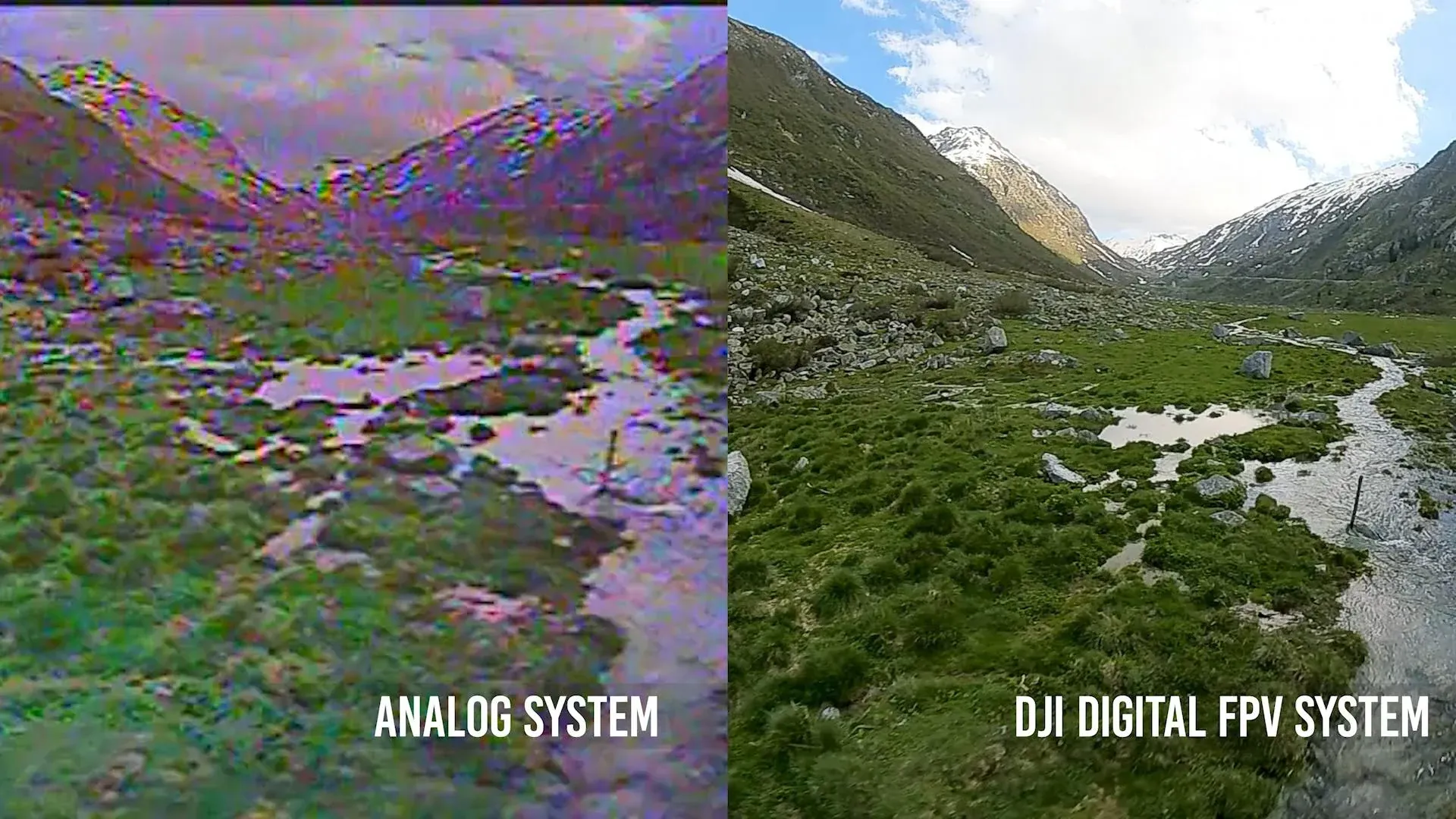
Today, there is a wide variety of both digital and analog VTX and goggle options. Analog options tend to be the cheapest and fastest, while digital options have superior video quality.
Digital or Analog
Most analog VTXs and goggles are cross-compatible and mostly open source. If you choose an analog system, you can rest assured that there will always be gear that will work with what you have.
Because the competition is in the new digital ecosystems, today's digital VTX and goggle options are mostly proprietary and closed-loop systems. When you buy a digital VTX or goggles, you buy into a video system, and therefore, your parts options are narrowed. By choosing the right system for your needs, you can avoid a costly do-over down the line.
Digital Video Transmission
DJI HD FPV System
DJI created the digital HD category and currently has two systems, V1/V2 and O3, that are somewhat cross-compatible.
DJI V1/V2 is the transmission system used by the Caddx (DJI) Air Unit, Caddx Vista, or Runcam Link paired with the DJI FPV Goggles V1 or V2. These units display video in 720p. The DJI Air Unit can record video in 720p, while the Vista does not have DVR capability on-board.
DJI O3 is the successor to the V1/V2 system. The O3 Air Unit records video up to 4K and displays video in 1080p. The O3 system works with the DJI Goggles v2, DJI Goggles 2, and DJI Integra Goggles.
The video quality of the V1/V2 system in good conditions is clear and crisp with medium latency that is unnoticeable to most people. The O3 video quality is substantially better—also clear and crisp with latency about the same as in the V1/V2 system. Signal penetration is also great on the DJI systems, meaning that an ordinary wall in the way of your signal won't degrade your video quality too much.
If you’re debating between DJI HD vs. analog for your quad build, it generally comes down to price, video quality, and latency. Both DJI systems are much more cost prohibitive if you’re on a small budget, but the video quality is arguably the best with the O3 Air Unit, and no contest when compared to analog. A combination of the goggles, air unit, and FPV camera hovers around $800. This doesn’t include all the other parts you’ll need for your quad! If you’re a racer or on a smaller budget, you’ll likely opt for an analog VTX, which tends to have cheaper options and lower latency (faster responsiveness) than DJI.
In our How to Get Into FPV post, we recommend that if you’re starting out in FPV, go from the simulator to a tinywhoop to a larger quad. However, because even the smallest DJI unit is so heavy and shielded, it's typically not suited for tinywhoops. If you want to go in this direction, Flywoo makes a Lite and Ultra Lite version of the O3 Air Unit that are perfect for tinywhoops. Alternatively, you can graduate to a 2.5 inch digital whoop after you feel comfortable in the sim.
HDZero
In an effort to fill the void for pilots who want all of the good things that come with analog along with excellent video quality, HDZero entered the market with the intent of building an open and accessible HD video system. Jump to today, and HDZero now offers a well-rounded video ecosystem with their own set of goggles, a video receiver compatible with most goggles, and video transmitters in all shapes and sizes.
The HDZero Goggles are one the most versatile digital goggles available for FPV today. Not only does it come with HDZero compatibility right out of the box, the HDZero Goggles can be configured to work with the Walksnail video receiver (below) and analog video receivers.
The video quality from the HDZero system is the lowest-latency of all the digital video transmitters, but more likely to become choppy like analog signals in less-than-ideal situations. Signal penetration is worse than DJI and Walksnail.
Walksnail
In 2022, Walksnail, a subsidiary of Caddx, introduced the Avatar goggles along with a HD VTX to rival the DJI system. Today, they have a suite of video transmitters and a video receiver that fill a variety of needs, whether for extra-light builds or racing quads.
Walksnail's current flagship goggles are the Avatar Goggles X, which incorporates a removable receiver for future upgrades and is compatible with the current suite of Walksnail VTXs.
Walksnail most recently announced the Avatar Goggles L in July 2024. They are an entry-level option that's also compatible with the entire lineup of Avatar video transmitters priced at an appealing $199.
The video quality from all of the Avatar VTXs are similar, and comparable to the V1/V2 DJI system. Like the DJI system, when compared to HDZero, in less-than-ideal situations, video quality turns fuzzy instead of choppy. Signal penetration is also about the same as the DJI system.
All of the digital FPV video systems provide high quality video feeds in good conditions. Below is an example of all of these systems all in one shot. The differences are mostly negligible for flying.
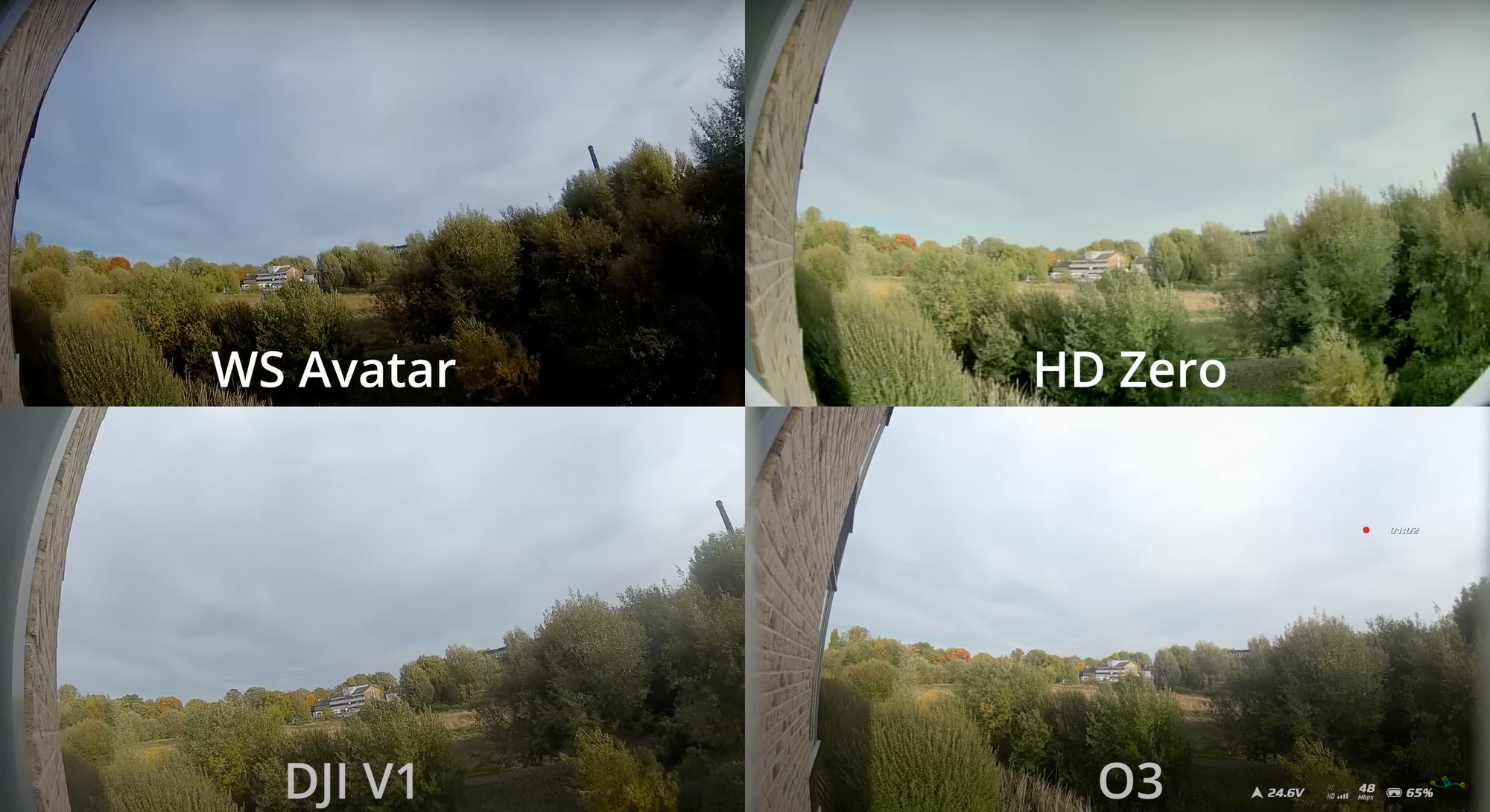
If you're sold on a digital system, skip to our digital recommendations below.
Analog Video Transmission
When choosing analog VTX or goggles, your considerations are typically down to cost and availability. Since digital goggles mostly come with their own video receivers, note that when choosing analog goggles, video receivers are not always included.
These are some features to consider when choosing an analog VTX:
Output Power
One of the most important factors when choosing a video transmitter is the output power. This is measured in milliwatts (mW). The output power of your VTX determines how much video range you’ll get with your quad. Most modern VTXs have switchable output power which allows you to configure the mW output to suit your flying needs. The key is to find the range that works for you, rather than to max it out for future-proofing.
In general, these are the differences and trade-offs between low and high power VTXs:
Low mW VTX:
- Provides less range
- Consumes less power
- Produces less heat
- Produces less interference with other pilots
High mW VTX:
- Provides more range
- Provides better signal penetration for flying in places with walls or obstacles
- Consumes more power
- Produces more heat, which contributes to the degradation of the VTX
High output signals can bounce off of other surfaces causing interference with your goggles, and other pilots’ signal with their quads.
Typically, choose a lower mW VTX (50 - 100mW) if you’re flying indoors and/or racing. And choose a higher output (1W+) for longer range flights. Or anything in-between to fit your preferences. You want to find a good balance for your flying needs.
When you’re browsing for video transmitters, retailers usually denote switchable power by noting the power settings in the title or description of the product (ie. 25mW/100mW/250mW/600mW). If output power switching is available, the retailer will also note the protocol for switching (ie. SmartAudio, Tramp, physical switches)
Find video transmitters by max output power on QuadPartPicker.
VTX Control
The main settings you’ll likely be toggling between the most are channels and max power output. Many modern VTXs allow you to change their settings from your goggles via Betaflight firmware or from your radio transmitter via EdgeTX, OpenTX or other proprietary firmware. These features come in the form of SmartAudio or Tramp communication protocols. If you purchase a VTX with SmartAudio or Tramp enabled and have compatible goggles or radio, you’ll be able to configure these settings.
SmartAudio / Tramp
If you plan to fly with other people, being able to quickly configure your video channel will reduce the likelihood that you transmit video to someone else’s goggles nearby. It is common courtesy if you’re flying around other pilots to yell out your intended channel around other pilots before you power on. This way, you don’t interfere with anyone else’s video and TX feeds, thereby lowering the chances of causing an accident.
Being able to quickly toggle your max mW output allows you to use a high max power VTX at a lower power output in indoor racing situations, or to reduce the interference you’re getting from signals bouncing off of nearby surfaces.
For most modern quad builds, we suggest getting a VTX that has multiple power levels and supports SmartAudio or Tramp. The cost difference is almost negligible for the versatility.
Frequency, Channels, and Bands
If you’ve ever dealt with tuning the radio or a TV antenna, this is essentially what you’re doing when pairing your VTX to your goggle’s video receiver. To ensure a quality signal, you need to match the band, then the channel of your VTX and VRX.
If you fly alone, this isn’t as important. You just need to ensure that the technical specs of your goggles support the frequency, channel, and band as your VTX. If you don’t, you will not be able to get a signal from your VTX to your goggles. That said, it’s beneficial to understand these nuances when you want to casually fly with your friends or attend a race.
Frequency - Almost all video transmitters run on 5.8GHz frequency. But there are some specialized VTXs that run on 1.3GHz among others.
- Analog VTXs run on 30MHz bandwidth.
- DJI, Caddx Vista, and Runcam Link units on the 25mbps bitrate run on 20MHz bandwidth.
- DJI, Caddx Vista, and Runcam Link units on the 50mbps bitrate run on 40MHz bandwidth.
Band - Every VTX will be compatible with at least 1 band. This is denoted by a capital letter (A, B, D, E, F, R, etc). Check your VTX’s documentation to see what bands your VTX is compatible with and confirm that it is compatible with the video receiver on your goggles.
Channel - Every band will support up to 8 channels. This is denoted by a number (1-8). You will also have to make sure your VTX and your goggles are on the same channel of the same band.
Channel Switching
Depending on the VTX you select, you can change your VTX’s channel via your radio or your goggle’s OSD if you have one that is SmartAudio or Tramp-enabled. If not, typically the VTX will have a physical push-button or dip-switch on the VTX itself. Refer to your VTX’s documentation to see how channels are changed.
When you’re at an FPV event or flying at the park with other pilots, assume everyone is flying on the 5.8GHz frequency, on either 20MHz, 30MHz, or 40MHz bandwidth. Depending on what VTX each pilot is using, they could be on any band (A, B, D, E, F, R, etc). Each pilot needs to be on a different channel within these bands. You need to make sure no one else is using the same band and channel as you are before you plug in. This is not only common courtesy, but you can severely impact another pilot’s flying if you don’t do this.
If you’re flying DJI HD, realistically, you can only fly with up to 8 pilots because you’re limited to the 8 channels in the DJI band. Here are some tips when flying with DJI or Caddx Vista units in groups:
- Don’t fly near analog pilots. Your goggles can cause interference with analog goggles.
- Fly only at 25mbps. If you fly at 50mbps, you can cause even more interference with analog pilots.
- If you’re flying with 8 total DJI pilots, the person using channel 8 should plug in last because that is the public channel.
Other Analog VTX Considerations
Integrated or Standalone VTX
As a result of the proliferation of the FPV hobby, part markers have created a lot of different parts to choose from, especially if you fly analog. Among some of the options, you can find VTXs that are integrated with a flight controller or VTXs that also integrate a radio receiver. Your choice for going with integrated or standalone is based on preference and total cost.
The argument is: if you buy integrated parts, you have to replace the entire part if one of the functions is damaged or becomes non functional. On the flip side, if you buy integrated parts, they tend to work seamlessly with each other and physically fit well together. You can use QuadPartPicker to choose a configuration that is right for you. You can find all-in-one flight controllers with a VTX integrated, or you can find standalone VTXs that suit your needs.
If you want something that just flies with the least amount of building, consider a flight controller with an integrated VTX. If you’re looking for more range, more versatility, or certain features, you’re better off getting a standalone VTX.
Find VTXs on QuadPartPicker.
Find flight controllers with an integrated VTX on QuadPartPicker.
Antenna Connector
Most modern day video transmitters come with U.FL (sometimes called IPEX) or MMCX antenna connectors. These are small connectors that snap onto your VTX. In some cases, your VTX will come with a U.FL or MMCX adapter to SMA or RP-SMA that will allow you to use more common types of antennas with larger connectors.
Connector types include:
- U.FL/IPEX
- MMCX
- SMA
- RP-SMA

Antenna tips:
- Never turn on your VTX without an antenna attached. You can burn out your VTX immediately.
- Use an adapter if possible. In the event of a crash, antennas usually get caught up the most and can cause strain on the VTX, potentially damaging or rendering the entire VTX unusable.
Find antennas on QuadPartPicker here.
RHCP vs. LHCP Antennas
On the note of antennas, when selecting an antenna to use with your VTX or VRX, you’ll encounter these acronyms. Both of these are circular polarized antennas. RHCP is right-hand circular polarized, LHCP is left-hand circular polarized. The best practice is to match RHCP with RHCP, and LHCP with LHCP. You can still get a RHCP signal with LHCP, but you will get less range and more interference, especially if flying around other pilots. If you fly with the DJI goggles, use LHCP antennas on your VTX because the goggles come with LHCP antennas. If you upgrade the goggle’s antennas, you can choose either RHCP or LHCP as long as they match.
When selecting a VTX to suit your flying needs, make sure you account for the range you need. Unless you have major budget constraints, opt for one with SmartAudio or Tramp. And double confirm that your VTX and goggles’ receiver have compatible bands. Otherwise, connector differences are easy problems to solve with a variety of adapters and pigtails. Digital HD video options are limited and expensive, but your build will be a lot more streamlined.
We believe the future of FPV video is HD video, but for those on a smaller budget, an analog setup might be preferable. If price allows, we recommend going with a HD video transmitter and receiver setup, but recognize that that's not possible for a lot of people as well. You can price out your quad on QuadPartPicker and see what’s right for you.
Use Case and Size
Racing
FPV Racers are concerned with seeing things quickly and reacting quickly. Depending on the racing community near you, or the league you're participating in, they may have VTX requirements. First, ensure that you meet those requirements. Then, consider analog or HDZero video transmission systems which are most optimal for racing. Some races organizers use the HDZero Race Event VRX which means you should also use HDZero gear.
Videography / Cinematography
For filmmakers and creators, high definition video and a stable connection are top priorities making the DJI and Avatar systems more appealing. HDZero, while still usable, is not as good when there are walls or obstructions in the way. Many top pilots who film and make content have been using the DJI V1/V2 system and stick with it for consistency and reliability.
Range and Physical Size
Every FPV VTX ecosystem has its advantages and disadvantages.
The DJI O3 system is made to be an all-in-one system and there is only 1 VTX available. While the O3 Air Unit excels on specs, there is only one type available and can limit what type of FPV frame you can get.
The DJI V1/V2 system has been around for a while, and parts are starting to dwindle. While still supported in many FPV frames today, finding Air Units and Air Unit Lites in stock has been more cumbersome. It's unclear whether these Air Units are still being manufactured.
The HDZero and Walksnail systems have a variety of VTXs in both range and size, so whether you're freestyling or racing, there's a VTX that will suit your needs. Both the Walksnail and HDZero Goggles are also versatile because you can use them with an analog VTX.
QuadPartPicker's Recommends the Best FPV Goggles and VTXs
VTX Ecosystems
Given all the considerations in this article below, if you are leaning toward digital HD video systems, choose the best ecosystem for your uses. If you're leaning toward an analog video system, it comes down to budget and quality. Scroll down to learn more about how to pick the best goggles and VTX for you.

DJI V1/V2
Air Unit or Vista and Goggles V2. This is the choice for those who want a tried-and-true system. It was a game-changer when it was released and continues to be a top option for many pilots. Note that this is the oldest and least supported option next to analog.
| Goggles / Receiver | Video Transmitter |
|---|---|
| DJI Goggles V2 | DJI/Caddx Air Unit Kit |
| Caddx Vista Kit | |
| Runcam Link Kit |
DJI O3
O3 Air Unit and Googles V2, Goggles 2, or Integra Goggles. This is the option for the pilot who wants the best camera quality out of the box without additions like a GoPro. Note that you will be limited to the O3 Air Unit and the lighter Flywoo O3 VTXs.
| Goggles / Receiver | Video Transmitter |
|---|---|
| DJI Goggles V2 | DJI O3 Air Unit Kit |
| DJI Goggles 2 | Flywoo Naked O3 Lite Air Unit Kit |
| DJI Goggles Integra | Flywoo Naked O3 Ultra Air Unit Kit |
HDZero
Any HDZero VTX and HDZero Goggles or HDZero VRX. This is the option for the FPV racer, hands down.
| Goggles / Receiver | Video Transmitter |
|---|---|
| HDZero Goggles | HDZero Freestyle V2 VTX |
| Goggles + HDZero VRX | HDZero Race V3 VTX |
| HDZero Whoop Lite VTX | |
| Foxeer HDZero VTX Race Edition |
Walksnail
Any Walksnail VTX and Walksnail Avatar Goggles, Avatar X Goggles, Avatar L Goggles, or Avatar VRX. This is the option for someone who wants DJI-quality with the most versatility. Since its launch, the Walksnail system has become a very viable video transmission system for all kinds of FPV pilots.
| Goggles / Receiver | Video Transmitter |
|---|---|
| Walksnail Avatar | Walksnail Avatar HD V2 - Dual Antenna |
| Walksnail Avatar X | Walksnail Avatar HD V2 - Single Antenna |
| Walksnail Avatar L | Walksnail Avatar HD Nano Kit V3 |
| Goggles + Walksnail VRX | Walksnail Avatar HD Mini 1S Kit |
Analog
Analog goggles can range widely in price and quality. This decision really comes down to cost. The more the goggles and receiver cost, the higher video quality and lower latency they tend to have.
Low-end Analog
| Goggles / Receiver | Video Transmitter |
|---|---|
| Eachine EV800D | RushFPV Tank Ultimate Plus VTX |
| SpeedyBee TX800 VTX |
High-end Analog
| Goggles / Receiver | Video Transmitter |
|---|---|
| ORQA FPV.ONE Goggles + ImmersionRC Rapidfire VRX | TBS Unify Pro32 HV VTX |
| Skyzone SKY04X V2 + ImmersionRC Rapidfire VRX | RushFPV Tank Solo |
See all the available video transmitters across retailers on QuadPartPicker.
See all the available analog and digital goggles across retailers on QuadPartPicker.
Start your FPV build on QuadPartPicker.
